Using Visual Checklists in the Science Classroom (NGSS & IBDP Style)
- Carly Thomas
- Nov 21, 2023
- 4 min read
Updated: Jan 14, 2024
It's hard to believe that it is already my 14th year teaching secondary science, and my 10th year teaching in international schools...today I am going to talk about something that I only started doing fairly recently in my science courses that I wish I had begun years ago and that is using visuals like anchor charts (NGSS) and student knowledge checklists (IBDP Biology & ESS) to help students see what they have learned and what is coming up (see images below). In this blog post I will discuss the different tools I have created and used in class for my Grade 10 Integrated Science NGSS course and for my IB Science courses as well as how I use them in my day to day instruction and for review at the end of a unit/semester/course.
Anchor Charts for NGSS Integrated Science
This is the first year I have ever used anchor charts as a high school Science teacher and I wish I had started years ago! It's been a really great scaffold for my students and making them really helps me to think about the Big Ideas from the standards for each unit. Since I have limited wall space I can only make four or five anchor charts and since we usually cover between three and five NGSS standards in a unit this works out to at least one anchor chart per standard.
I decided when designing and setting up my anchor charts to leave them up on the wall for all unit assessments, which means they cannot include any testable material, but should act as visual cues for students. For this reason I use the same images and colours in the anchor chart as the one we use in the lesson and that the students have in their notes. I usually include some key ideas, such as the function of a system or process in our physiology unit (see the Homeostasis anchor chart above) or the purpose of data in climate science in the Climate Change anchor chart (see image above).
I put the anchor charts up as we cover each part of the unit, that way students can focus on the newest one rather than be overwhelmed by topics which they haven't learned yet. I also make sure that I refer to the anchor charts regularly throughout the lessons and activities so that students learn to see them as an easily accessible resource. I have found that students find them very useful and that they help us all to reinforce the most important concepts in a unit, connecting ideas and bringing it all together.
Here are my key tips for making and using anchor charts in NGSS Science courses:
Plan your anchor charts at the beginning of the unit based on the standards you will cover
Introduce the anchor charts one at a time, as you teach a concept bring out the chart
Refer to the charts throughout your lessons, since mine are so high up on the wall I use a meter stick to help
Use the same images and colours as the lesson materials and students notes whenever possible to help activate their prior learning
Keep those anchor charts safe to use for next year!
Student Knowledge Checklists for the IBDP Sciences
I have been making and using these Student Knowledge Checklists for IBDP Biology for five years and I will always do so from now on, in fact, last year the IBDP Chemistry & IBDP SEHS teachers at my school both started using their own checklists as well, using my template. These checklists give you and your students a really useful overview of the entire course, which subtopics there are to cover over the entirety of the course as well as other key components like the IA, the Group 4 Project (or Collaborative Sciences Project in the new syllabus) and Mock exams. I also use the checklist for my upcoming 10th graders to better understand what each course is all about.

As you can see in the checklist from my Class of 2020 cohort we gradually check off each subtopic as we complete them. This is highly motivating for my students and they often fight for the privilege of being the one to check off a recently completed subtopic. I have a checkbox for SL students and one for HL students for all the SL topics (since everyone does them) as well as a single checkbox for HL topics.
I have added an entire IA section to my checklist including the Mock IA (which I chose to do) the IA proposal, data collection, analysis & final submission. This helps students remember the importance of the IA as a key component of the course and helps us track our progress through the 10 class hours allotted for that task.
I have recently started including the Mock exam and Group 4 Project (or Collaborative Sciences Project) in my IBDP checklists as they are also important components we need to "check off" before the end of the course. Reminding students of just how much needs to be covered can be a powerful tool when the pace feels fast and looking back on how much they have already learned can be highly motivating during review time.
Here are my key tips for making and using Student Knowledge Checklists in IBDP Science courses:
Follow the subject guide provided by the IBO to list all the various subtopics
Organize the subtopics logically by topic or theme as seen in the IBDP Guide
Include any key components of the course as you teach it, for example my choice to include a Mock IA is in my checklist
Have students check off the subtopics during class, once a subtopic is complete
Refer to the list during review and lessons whenever making connections between subtopics
If you are interested in saving yourself some time and using a pre-made and editable checklist for IBDP Biology, Chemistry, Physics or ESS I have them available in my TPT shop in bundle form or individually.
I highly recommend using these kinds of visuals in your science classroom, they have been a game changer for me and once they are set up they require very little work, but still have a big impact on students learning... the perfect win-win situation.
Thanks for reading teachers, travelers & curious souls of all kinds.
The Roaming Scientist























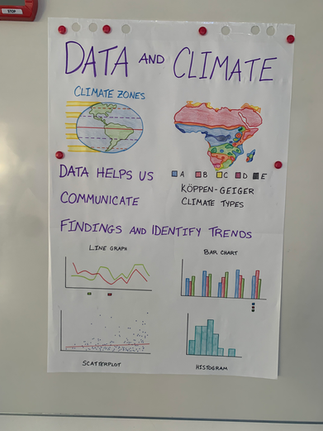





Comments